The Cartobibliography Application
Setting User Preferences
The Cartobibliography Application lets you control certain aspects of its behavior via a Preferences dialog. This is accessed via the Preferences choice on the Options menu of the Collection List window. The Preferences dialog is a tabbed dialog. Select the tab at the top to access preference choices related to different aspects of the application.
Images
The Images tab lets you specify certain aspects of the application’s handling of images.
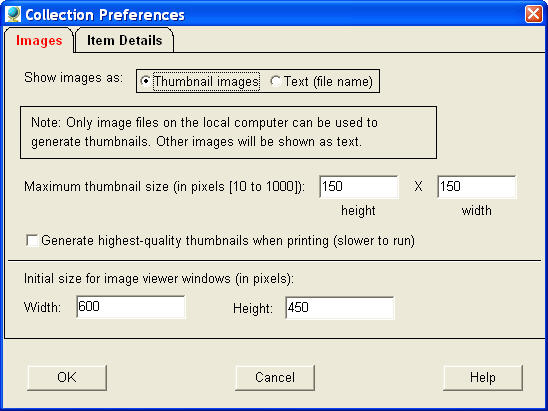
- Show
image as – Normally the images will be displayed as thumbnails (except
for links to images on remote computers, or links to HTML files on the
local computer, which are always displayed textually). However, you can
specify that you want image links to always display as text. (This will
cause the program to run a bit faster, since it will not have to spend
time generating thumbnail images. Also, the Item Details display of your
data will be somewhat more compact, since thumbnail images require more
space than text.)
- Thumbnail
size – Specify the desired size of thumbnails. The specified sizes are
in pixels. The default is 150 pixels. Values between 10 and 500 are
allowed. Note: The thumbnail size
affects thumbnail images in the Cartobibliography List window both as
shown in the Item Details view and as shown in the thumbnail banner of the
List view.
- Generate
highest-quality thumbnails when printing – There are two different
methods that the program uses to convert a full-size image into a
thumbnail. The faster of these methods is used to generate on-screen
thumbnails. But if you print Item
Details you have the option of requesting that a more complicated, but
slower, method be used, which may produce slightly higher-quality images. The difference in image quality is
probably not noticeable, but if you want the best possible images when
printing, you can turn on this check box. (A thumbnail image will, of
course, be no sharper than the original image from which it is generated.
But the goal is to produce a thumbnail that looks as close to the original
– except for the smaller size – as possible.)
- Initial
size for image viewer windows – Specify the initial size for image
viewer windows. The default size is 600 pixels wide by 450 pixels high. If
your screen resolution is high, you may want the initial size to be
larger. Image windows are resizable, but rather than always having to
manually enlarge each image window, you may just prefer to have these
windows always be larger when initially displayed. The size specified is
in pixels. The minimum allowable size in either direction is 200 pixels;
the maximum is the pixel width/height of your screen.
Item Details
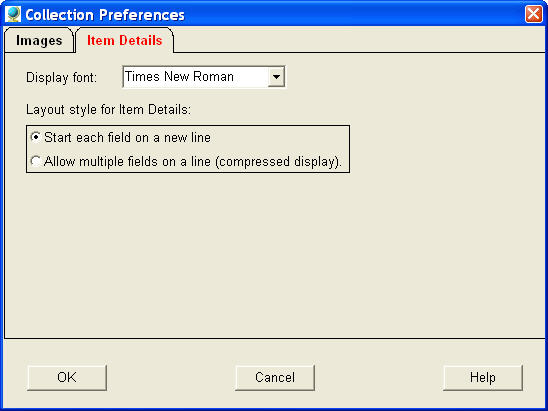
The Item Details tab lets you control several aspects of the way data is displayed or printed for the Item Details view:
- Display font – The font used when displaying or printing Item Details is normally Times New Roman. However, if you prefer a different font, you can select one from the drop-down list. (Though the drop-down list only lists four fonts, you can also type in any other font name that corresponds to a font that is installed on your system. But be careful if you type in a font name, because an unrecognized name will result in the Item Details view being displayed in some font other than the one you expected.) Note: The font you select will also be used in the Text window, the next time a new text chapter or section is displayed. (If the Text window is already open, changing the display font in the preferences dialog will not change the already-displayed contents of the Text window.)
- Layout style for Item Details – By default, the Item Details display shows each field on a separate line of the display. You can produce a more compact display by letting the program compress fields, where possible, so that more than one field appears on a single line.
Note: One other aspect of the Item Details display, the order of displayed fields, is controlled from the dialog invoked by the Detail Field Order on the Options menu
Back to: The Cartobibliography Application - Main Help Page